c_wonder: For Teachers - Workshop Hub
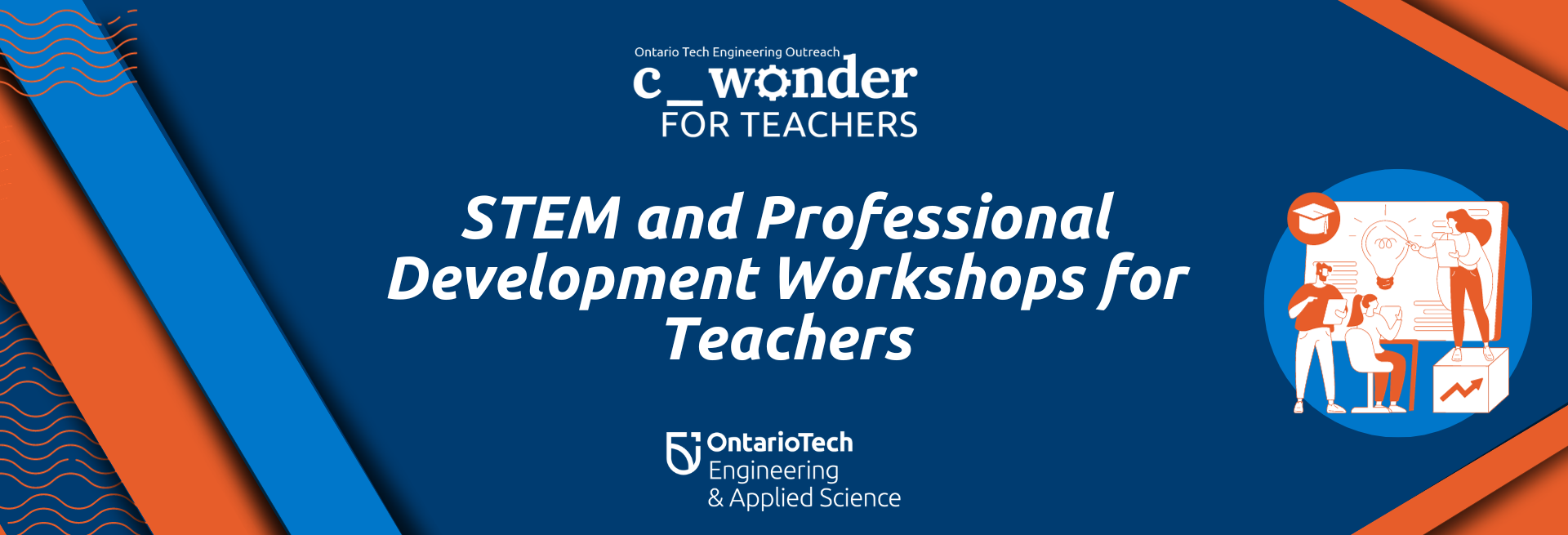
Our c_wonder: For Teachers programming is aimed to inspire educators by teaching them new concepts, and hopes to educate them on how to fully integrate STEM learning into their classrooms. Engineering Outreach understands the power of the educator in transforming STEM education to address issues of equity and access. Through these resources, our goal is for educators to develop a level of comfort, understanding, and excitement for STEM!
Welcome to the c_wonder: For Teachers - Workshop Hub! We offer a diverse range of workshops designed for Ontario teachers aimed at enhancing STEM teaching strategies, technology integration, and student engagement while simultaneously navigating the evolving Ontario curriculum.
Teacher Technology Courses
Looking to develop your skills with some tech tools that are available in schools? Ontario Tech University Engineering Outreach has the solution for you!
We’re launching our first pair of Asynchronous Courses for Teachers - letting you work through lessons and activities at your own pace! These FREE courses are created with the support of the Faculty of Engineering and Applied Science, and include strong connections to the Ontario Curriculum. These courses are designed to be easily broken into bite-sized pieces, making it convenient for the busy schedules of educators.
These courses are hosted on Ontario Tech University’s Canvas Catalog, and can be registered for using the below links and entering the appropriate Course Code.
- Direct Link: Making Sense of Ozobot
- Direct Link: Making Sense of Micro:bit
Course Title |
Expected Total Length |
Course Code |
| Making Sense of Ozobot | 3 Hours | EC9CB9 |
| Making Sense of Micro:bit | 5 hours | W4KTYW |
Tech Tutorials
Attention all teachers!
Interested in learning more about the tech tools you have at your school, in the comfort of your own building? Check out the In-School Workshops presented by Ontario Tech University Engineering Outreach! These workshops have us come to your school, and work with educators to better understand the tools you already have. We can explore a wide range of technology tools, and everything would be linked to the Ontario Curriculum
- Direct Link: Sign-Up form
Workshop Hub
These virtual and in-person workshops are 100% FREE for educators!
These workshops are run on an ongoing basis once a threshold of demand is met. Once you register, you will receive a confirmation email - keep an eye out for the workshop start date though! Once the threshold has been met, the workshop start date will be announced (at least 2 weeks into the future).
Upcoming Workshops
|
No upcoming workshops at this time! Check out all the amazing offerings below, and register for as many as you’d like! Once they reach the threshold, they will appear in this space! |
Virtual Workshops
Our virtual workshops are designed to be short, sweet, and densely packed with useful information and hands-on learning opportunities - perfect for the busy life of the modern teacher!
-
Coding with Scratch
Scratch is a block-based coding language which allows students to program characters on 2D planes - enabling connections to many different areas of the Ontario Curriculum.
In this workshop, we will explore the basics of programming in Scratch, and explore a range of different activities students can complete
This workshop is 60 minutes
-
Coding with MicroBit
Micro:Bit is an accessible piece of tech that is making its way into more schools every day - allowing students to program a device which can serve a range of purposes.
In this workshop, we will explore the basics of coding a Micro:Bit while taking advantage of the online simulator.
This workshop is 60 minutes
-
Lesson Planning with ChatGPT
Time is one of the most valuable resources to an educator, and planning new lessons to keep up with the evolving needs of students can be incredibly demanding.
In this workshop, we will explore the use of AI tools such as ChatGPT to accelerate this process and generate ideas.
This workshop is 60 minutes
-
3D Design with TinkerCAD
3D printing is becoming more accessible, and 3D design is a skill which can be applied across a wide range of careers and hobbies.
In this workshop, we will explore the fundamentals of using TinkerCAD to design 3D models, with an emphasis on accessible classroom use and safe sharing of designs.
This workshop is 60 minutes
-
Introduction to the Engineering Design Process
The Engineering Design Process is a powerful tool which can be used to solve almost any problem we encounter, and is applied by the various types of engineers on a daily basis.
In this workshop, we will explore the Engineering Design Process and connect it to lessons and activities you are already implementing in the classroom.
This workshop is 60 minutes
In-Person Workshops
Our in-person workshops are designed to be longer, and full of hands-on opportunities to learn with like-minded educators - plus we will have giveaways to make the trip to Ontario Tech University more worthwhile!
-
Coding with MicroBit
Micro:Bit is an accessible piece of tech that is making its way into more schools every day - allowing students to program a device which can serve a range of purposes.
In this workshop, we will explore the basics of coding a Micro:Bit and testing this code on a real micro:bit!
This workshop is 120 minutes
-
Lego Robotics: Mindstorms
Lego is an engaging building toy, but it gains immense potential when it is connected to robotics components - Mindstorms being the more advanced of the two.
In this workshop, we will explore the fundamentals of building and programming with Mindstorms, and create functional designs which can be used as lessons in your classroom!
This workshop is 120 minutes
-
Lego Robotics: WeDo
Lego is an engaging building toy, but it gains immense potential when it is connected to robotics components - WeDo being the more basic of the two.
In this workshop, we will explore the fundamentals of building and programming with WeDo, and create functional designs which can be used as lessons in your classroom!
This workshop is 120 minutes
-
Ozobot: Coding with Colours
Ozobot is a tiny robot which makes use of several sensors to follow lines, but it can also be given instructions through colour codes being included in these lines.
In this workshop, we will explore the fundamentals of using Ozobot for colour coding, and create some interesting programs which can be used in your classrooms as lessons!
This workshop is 120 minutes
-
Circuit Design with Breadboards
Designing electrical circuits that serve purposes can sound daunting, but using breadboards as a prototyping tool can help to test and improve on the designs.
In this workshop, we will explore the basics of using breadboards for circuit design, and create some working circuits using some interesting sensors!
This workshop is 120 minutes
Past Workshops
-
Past Workshop Info
Zooming with Zumis
Coding is a skill that is becoming more prevalent in the modern world, and giving students opportunities to develop this skill is essential in the classroom. There are a multitude of platforms to use, but many of them use a block-based structure - great for helping novice coders create working programs!
In this workshop, we'll explore a version of Blockly (used in a range of educational technology like Dash and Ozobot) and use it to program Zumi - a vehicle designed to introduce the principles of autonomous driving. We will use Blockly and Zumi to complete challenges, and connect them back to similar skills in other block-based programming platforms and the Ontario Curriculum!Animation in Scratch
Scratch is one of the first coding platforms we are introduced to in the school system. We often look at how it can be used to do more typical computational tasks such as solving problems, but we can also use this platform in a more visual sense - Animating. We’ll look at how to approach animation in scratch, the tools and techniques you have access to, and how to connect it all back to the curriculum expectations of your choice - with an added flair incorporating the Engineering Design Process.
Micro:Bit - Probability Activity
Probability makes itself relevant in our lives through a wide range of ways. From risk management to the growing prevalence of gambling advertisements, having an understanding of probability is critical to students of all ages. In this workshop, we will look at a rich, engaging activity within Micro:Bit’s free online platform to investigate probability with an emphasis on critical thinking. In keeping with our monthly theme, we will also explore how we can use Micro:Bit’s built-in LED screen to animate and create a user interface for engaging with the activity.
Coding Without Computers
Too often do we restrict ourselves when we consider how we approach programming in the classroom. It is easy to only imagine it can be done on a computer, but there is so much more that can be done when we break those limits and go beyond the computer. In this workshop, you will learn how to make your own coding platform - with limitless potential, and at zero cost. We will also explore how to use this platform, and how to connect it back to the evolving Ontario curriculum - with an emphasis on cross-curricular connections.
Introduction to the Engineering Design Process
The Engineering Design Process is here! With the new school year comes a new change to the curriculum, notably the inclusion of the Engineering Design Process into the science curriculum. In this workshop we will explore the actual steps of this process, and discuss its value in solving problems. We will practice using this process to solve some problems to familiarize ourselves with it, and discuss how it can connect with our own pre-existing classroom strategies for maximum effectiveness and efficiency.
Tinkercad - Basics of 3D Design
Tinkercad is an introductory platform for 3D design, developed by a company that produces industry-used tools for the same purpose. In this workshop, we’ll explore how to get started with Tinkercad as a tool, and discuss how it can be used within the classroom - including with the new engineering design process expectations in the Ontario Curriculum. We will also discuss 3D printing and how to bring these designs out of the software and into the real world.
Tinkercad - Intro to Code Blocks
Tinkercad has awesome applications which are similar to how software like this is used in industry, but there is always more to offer. Tinkercad has a functionality that allows the use of block-based coding to construct designs. We will explore the use of this form of Tinkercad, and discuss how it can be connected back to the classroom - including the still-new coding expectations, and the recently introduced engineering design process expectations.
Tinkercad - Intro to Circuit Building
Electric Circuit design is an incredibly useful skill to develop - more and more devices can be made to use electricity and solve problems in the world. One major issue that comes with introducing this in the classroom is the cost of components - and safety concerns. Tinkercad helps to alleviate this with a built-in circuit simulator - which can be used to model and test circuits in a controlled environment. In this workshop we will go over the fundamentals of use for this software, and discuss the possibilities of connection back to the curriculum - including engineering design process expectations
TinkerCAD - Setting Up Our Classroom
TinkerCAD is a very useful tool, but ensuring a class of students all use it properly is a challenge. In this workshop, we will focus specifically on how we can use TinkerCAD’s built-in classroom management tools to better support students as they use the tool. We will explore setting our classroom up, creating an activity which can be accessed by students, and investigating how we can keep students engages and on task using the platform.
TinkerCAD - The Building Blocks of Design
TinkerCAD offers multiple ways to engage with 3D design - including CodeBlocks, which weaves coding into the design process. We’ll be investigating how to use CodeBlocks, how it connects to the Ontario Curriculum, and how it can help us better understand the more traditional 3D design environment. We will also have an extra focus on utilizing the TinkerCAD classroom!
Wearable Devices with Micro:Bit
Technology is always advancing - gone are the days when we didn’t have any tech on our person, now we find ourselves wearing some of this tech! These wearable devices serve a range of purposes - all centered around making our lives easier. In this workshop, we’ll look at Micro:Bit as a platform to create wearable devices and go through some activities designed to highlight how common pieces of wearable tech are created.
Game Design in Scratch
Scratch is one of the most widely used coding platforms in the educational world - simple enough to engage a wide range of students, but with enough depth to accomplish more advanced tasks. In this workshop, we’ll investigate the tools Scratch has available to support creating an interactive game - as well as investigate an activity ready to be used in the classroom!
Coding in Minecraft Education Edition
Minecraft is one of the most popular games in the world - played by millions around the world, likely including some of your students. Minecraft isn’t just fun and games though - it has a fully fleshed-out educational platform we can use to support our lessons and activities! In this workshop, we’ll dive into the fundamentals of using Minecraft: Education Edition, and investigate how we can develop coding skills and build interactive in-game tools through the platform’s built-in coding language!
Makey Makey - Accessible Controls
We engage with technology in a range of ways, but these approaches have advantages and disadvantages. One key disadvantage is that controls can be difficult to use, and limit how different people can work with the tech. Makey Makey is a tool we can use to create brand-new methods of controlling and engaging with technology - allowing students to engineer methods that work best for them.
Ozobots - Line Following and More!
Ozobots are tiny robots that can fit in the palm of your hand - but the potential for learning is so much greater than it initially appears. In this workshop, we’ll talk about what an Ozobot is, what it can be used for, and how we can connect it to coding expectations. We will also explore how we can engage with these bots in Augmented Reality!
Ozobots - Line Following and More!
Botley is another type of robot designed to introduce coding to kids in younger grades - including line-following capabilities as well as uploaded programs. In this workshop, we will explore the various functionalities of Botley - including the various resources and manipulatives contained within a standard kit, and some ready-to-use activities you can bring into the classroom.
Micro:Bit - Scientific Measurement and Coding
Micro:Bit is one of the most accessible types of microcontrollers - it has a lot of uses in hobbies, but it can also be used in a more scientific context of experimentation, data recording and analysis. We will explore the circuitry requirements, investigate some cheap and accessible sensors that work well with the platform, and connect these directly to engaging lessons with strong curriculum connections.
Dash and Dot - Flexible and Fun Coding
Dash is a fun, mobile robot that introduces coding and robotics principles in an accessible manner. In this workshop, we will explore the variety of ways to approach controlling the Dash robot and using it with the Dot extension. We will also look at a few engaging activities, and how to link these back to the curriculum as well as the real world.
Matatalab - Unplugged Coding for Primary
Matatalab is a fun coding tool which allows students to engage with the principles and expectations programming using more physical manipulatives as opposed to traditional computer coding. In this workshop we’ll explore how to use Matatalab, and connect how it is operated to the Ontario coding expectations and other tools the students will likely move on to as they develop their skills.
Lego Machines and Robotics
Lego is one of the most flexible building platforms - and it includes a lot of pieces that can be used for building assorted machines and robotics. In this workshop, we’ll talk about the different components that exist within common lego kits in education, and how we can use these to build engaging activities with the Engineering Design Process in mind.
TinkerCAD - Accessible Virtual Design
TinkerCAD is an extremely accessible platform for 3D design - using a free browser-based environment. TinkerCAD can often be used for 3D design, but we’ll explore some activities that don’t necessarily need this! We will also have an extra focus on utilizing the TinkerCAD classroom!
Interested in the resources from these workshops? Click here to access these resources and more!
Newsletter Subscription
Contact Us
If you have any questions or concerns, you can contact the c_wonder: For Teachers Program Coordinator, Alex Piliounis, at alex.piliounis@ontariotechu.ca
We are pleased to offer c_wonder: For Teachers programming at no cost to educators with the generous support of Actua and the Government of Canada’s CanCode program.
|
Actua provides training, resources and support to its national network of members located at universities and colleges across Canada in the delivery of science, technology, engineering and mathematics (STEM) education outreach programming. Each year, these members engage over 350,000 youth in 500 communities nationwide. Please visit Actua at www.actua.ca |
|

